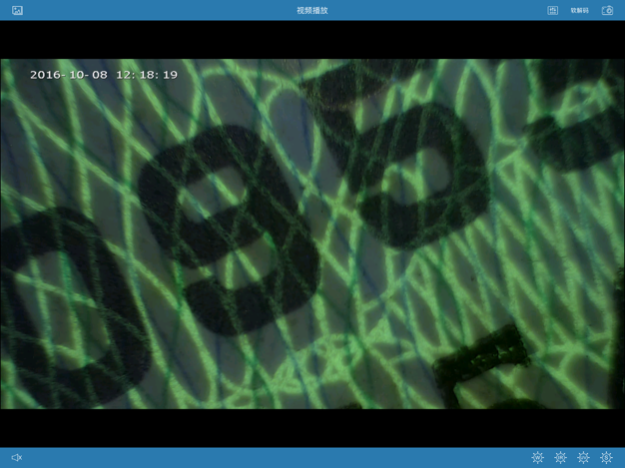VideoMouse 1.3.4
Continue to app
Free Version
Publisher Description
本app系配套公司设备(便携式防伪特征鉴别仪)使用,整个设备体系包括,设备和app两部分,两者通过设备的wifi热点进行连接和数据传输。
设备:利用高倍放大高清晰app图像,观测货币,票据,证件细节等其它带防伪特征点凭证,并带特殊光源切换,来检测不同光源下防伪点不同特性。源于其功能性,可以提供实时视频,其操作外形及操作类似鼠标外形和鼠标操作,便携方便,故把整个系统取名VideoMouse。
app:可以实时显示设备采集的多光谱高清画面,同时可以随时保存用户所关心图像区域及细节画面,并根据需要进行分享和传递,方便用户的事后查看及远程鉴定。
This APP is dedicated to supporting the use of portable detector and currency detector. The entire detector system include detector and APP. They can connect to each other via WIFI hotspot.
Detector: Check the security features of Currency, Note and ID through the high magnification. Also it can switch to special light source in order to check the different features under different light sources. Because of its own characteristics, it can get real-time video. Easy portability, the Appearance and operation are similar to the mouse, so we call the entire products VideoMouse.
APP: Display the real-time images. Also you can save the images and details at any time, and share or transfer as needed to facilitate future check and remote identification.
Nov 12, 2021
Version 1.3.4
1,优化视频解码器,修复iPhone 11等后继移动设备的图像显示问题。
About VideoMouse
VideoMouse is a free app for iOS published in the System Maintenance list of apps, part of System Utilities.
The company that develops VideoMouse is Shenzhen Geron Technology Corp.. The latest version released by its developer is 1.3.4.
To install VideoMouse on your iOS device, just click the green Continue To App button above to start the installation process. The app is listed on our website since 2021-11-12 and was downloaded 2 times. We have already checked if the download link is safe, however for your own protection we recommend that you scan the downloaded app with your antivirus. Your antivirus may detect the VideoMouse as malware if the download link is broken.
How to install VideoMouse on your iOS device:
- Click on the Continue To App button on our website. This will redirect you to the App Store.
- Once the VideoMouse is shown in the iTunes listing of your iOS device, you can start its download and installation. Tap on the GET button to the right of the app to start downloading it.
- If you are not logged-in the iOS appstore app, you'll be prompted for your your Apple ID and/or password.
- After VideoMouse is downloaded, you'll see an INSTALL button to the right. Tap on it to start the actual installation of the iOS app.
- Once installation is finished you can tap on the OPEN button to start it. Its icon will also be added to your device home screen.